 Several of the projects I'm working on these days relate to the concept of "extending the museum experience." Every time I hear that phrase, I have this uneasy vision of a visitor being stretched on a rack, hands and feet pulled in opposite directions towards mythical pre- and post-visit experiences. It's easy to (erroneously) extrapolate the linear, fixed experience of the museum visit to create comparably linear experiences that happen before the visitor shows up (in the plan a visit section of the website) and after the visitor leaves (when he or she might receive an email with a photo snapped at the museum). But most online experiences are not linear. They are not restricted to a single place and time. And so when it comes to designing online extensions to the museum experience, we need to apply a different set of expectations from those we use to design onsite experiences.
Several of the projects I'm working on these days relate to the concept of "extending the museum experience." Every time I hear that phrase, I have this uneasy vision of a visitor being stretched on a rack, hands and feet pulled in opposite directions towards mythical pre- and post-visit experiences. It's easy to (erroneously) extrapolate the linear, fixed experience of the museum visit to create comparably linear experiences that happen before the visitor shows up (in the plan a visit section of the website) and after the visitor leaves (when he or she might receive an email with a photo snapped at the museum). But most online experiences are not linear. They are not restricted to a single place and time. And so when it comes to designing online extensions to the museum experience, we need to apply a different set of expectations from those we use to design onsite experiences.I want to share with you an exercise I've been using to tease out the role of the online and onsite components of a blended museum experience. This is somewhat related to a previous post on cross-platform engagement, but can be generalized to any type of project. It's a useful exercise if you know you want to combine an exhibit or program with the Web in "some amazing way" but don't have an obvious path to get there.
The outcome is a map that helps you focus your actions and choices in the online and onsite environment. The example shown is from a museum with a new green building trying to use the example of the building to encourage visitors to adopt eco-friendly behaviors. How did we make this map and how are we using it? Read on.

Step 1: Identify your goal. This should be expressed in terms of visitor outcome, i.e. "visitors will understand how their decisions impact the environment," or "visitors will see themselves as historians who have something to contribute to the collective record." You can see the goal at the top of the map in the example.
Step 2: List the ways that this goal can be accomplished onsite and online... separately. Take a piece of paper, write ONSITE on one side, ONLINE on the other, and then start listing the ways that the platform accommodates the goal. For example, taking the "historians" goal above, one onsite way to accomplish it would be to exhibit some visitor-submitted artifacts with an explanation of their historical relevance. An online way might be to invite visitors to participate in a forum and share their own opinions about what deserves to be saved and conserved. These lists can be specific ideas, such as the two suggested here, or they can be general attributes. For example, onsite you can engage in immersive sensory environments, online you can visit from the comfort of your own home, and so on.
Step 3: Sort the lists based on what is unique and common to each platform. Move the concepts that can be accomplished both onsite and online to the middle and the unique ideas to the sides. This allows you to start to see which kinds of activities will reinforce each other (because the experiences will be overlapping between the Web and the museum) and which will add new value (because the experiences will not overlap). Depending on your goal, you may prefer to focus on the commonalities or unique differences. If you are trying to reach diverse, potentially global audiences, pursuing multiple distinct approaches may be most useful. If you are trying to create an online/onsite experience that is as seamless and aligned as possible, you may trend towards the middle.
Step 4: Sort the lists based on what is most important or valuable in pursuit of your goals. Ask your team to underline or mark the concepts--no matter where they fall on the map--that they think are most fundamental to your overall concept and strategy. For example, if your goal is related to empathy, interpersonal concepts--like group play at interactives or social engagement on the Web--may be most important.
Step 5: Make it pretty. When I do this exercise with people, the result is a pretty messy map of phrases with different colored dots and underlines and stars all over the place. I reorganize it into a tag cloud so it's easier to interpret and use.
Step 6: Use it to drive design decisions. In the sample map shown above, you can see in bold the most important elements (per step 4). For example, online "repeat visits" are important to this museum, which means that the online component needs to provide enough diversity of experience to support multiple visits. You can also see that concepts like "museum provides validation and value" are key to both online and onsite experiences, which suggests building feedback mechanisms for both platforms that help visitors feel the presence and encouragement of the institution. However, interaction with staff, while acknowledged as important to onsite experiences, is not one that they see as most relevant to their goal, so that is not highlighted and is not being built into the design.
One of the strange things about this exercise is that you'll find at the end that the phrases you've written down are not solely related to your singular goal--many are generic attributes of onsite and online platforms. If you use this exercise more than once, some of the same phrases and words will come up again and again. But that's good. You are articulating the design opportunities and limitations of each platform, and then picking the options most relevant to your goal. You aren't using one platform (like the onsite experience) as the base and then sticking the Web onto and around it. Instead, you are using your conceptual goal as the lens through which to design and evaluate online and onsite experiences. The result is a design strategy that isn't stuck in the "exhibit way" of doing things. I hope it's helpful to you.
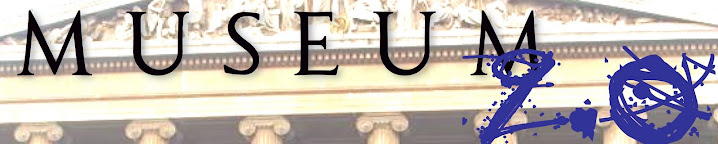
 From 2006-2019, Museum 2.0 was authored by Nina Simon. Nina is the founder/CEO of
From 2006-2019, Museum 2.0 was authored by Nina Simon. Nina is the founder/CEO of
3 comments, add yours!:
This is a great exercise Nina. You cpould throw a Venn diagram in there to acomplish similar stuff.
How about a post on how to take a very basic web platform and acomplish some of these goals?
So many museums have a simple on-line print piece instead of an actual interavie site with say CONTENT. If the very best you can do is add hyperlinks texts and photos how can you be intresting to visitors?
Hi Nina (and John)--
I enjoyed reading this post, and am excited to see museums beginning to think about online environments not as a means to broadcast to the many, nor as a translation of the in-person experience, but as a meaningful way to extend the museum encounter. We've been offering online/onsite (blended) teacher workshops since 2007 at the Met, and have encountered many of these questions about what works best online and onsite, and the rationale for facilitating both experiences. Looking forward to seeing more on this topic!
Hi,
regarding step 4 – maybe you can also use the vertical axes and move the more important concepts to the top and the less important one towards the bottom.
Post a Comment